Difference between 32bit and 64bit systems
This is one topic constantly ignored these days, especially when buying a phone. I've seen phones with great specifications on paper, most people will buy these phones and still complain of serious laggy user interface and operations, same applies to Windows PCs. Recently, most windows PCs come with 64bit processors which is really good because it hands you the ability to carry out more computer operations quickly and more efficiently.
Brief History
#32-bitMemory as well as other digital electronic circuits and wiring was expensive during the first decades of 32-bit architectures (the 1960s to the 1980s). Older 32-bit processor families (or simpler and cheaper variants thereof) could therefore have many compromises and limitations in order to cut costs. This could be a 16-bit ALU, for instance, or external (or internal) buses narrower than 32 bits, limiting memory size or demanding more cycles for instruction fetch, execution and/or write back.
Despite this, such processors could be labeled "32-bit" based on the fact that they still had 32-bit registers and instructions able to manipulate 32-bit quantities.
However, the opposite is often true for newer 32-bit designs. For example, the Pentium Pro processor is a 32-bit machine, with 32-bit registers and instructions that manipulate 32-bit quantities, but the external address bus is 36 bits wide, giving a larger address space than 4 GB, and the external data bus is 64 bits wide, primarily in order to permit a more efficient prefetch of instructions and data.
#64-bit
Many computer instruction sets are designed so that a single integer register can store the address to any location in the computer's physical or virtual memory. Therefore, the total number of addresses to memory is often determined by the width of these registers. The IBM System/360 of the 1960s was an early 32-bit computer; it had 32-bit integer registers, although it only used the low order 24 bits of a word for addresses, resulting in a 16 MiB [16 × 10242 bytes] address space. 32-bit superminicomputers, such as the DEC VAX, became common in the 1970s, and 32-bit microprocessors, such as the Motorola 68000 family and the 32-bit members of the x86 family starting with the Intel 80386, appeared in the mid-1980s, making 32 bits something of a de facto consensus as a convenient register size.
A 32-bit address register meant that 232 addresses, or 4 GiB of RAM, could be referenced. At the time these architectures were devised, 4 GB of memory was so far beyond the typical quantities (4 MB) in installations that this was considered to be enough "headroom" for addressing. 4.29 billion addresses were considered an appropriate size to work with for another important reason: 4.29 billion integers are enough to assign unique references to most entities in applications like databases.
Some supercomputer architectures of the 1970s and 1980s, such as the Cray-1, used registers up to 64 bits wide, and supported 64-bit integer arithmetic, although they did not support 64-bit addressing. In the mid-1980s, Intel i860 development began culminating in a (too late for Windows NT) 1989 release; the i860 had 32-bit integer registers and 32-bit addressing, so it was not a fully 64-bit processor, although its graphics unit supported 64-bit integer arithmetic. However, 32 bits remained the norm until the early 1990s, when the continual reductions in the cost of memory led to installations with quantities of RAM approaching 4 GB, and the use of virtual memory spaces exceeding the 4 GB ceiling became desirable for handling certain types of problems. In response, MIPS and DEC developed 64-bit microprocessor architectures, initially for high-end workstation and server machines. By the mid-1990s, HAL Computer Systems, Sun Microsystems, IBM, Silicon Graphics, and Hewlett Packard had developed 64-bit architectures for their workstation and server systems. A notable exception to this trend were mainframes from IBM, which then used 32-bit data and 31-bit address sizes; the IBM mainframes did not include 64-bit processors until 2000. During the 1990s, several low-cost 64-bit microprocessors were used in consumer electronics and embedded applications. Notably, the Nintendo 64 and the PlayStation 2 had 64-bit microprocessors before their introduction in personal computers. High-end printers and network equipment, as well as industrial computers, also used 64-bit microprocessors, such as the Quantum Effect Devices R5000. 64-bit computing started to drift down to the personal computer desktop from 2003 onwards, when some models in Apple's Macintosh lines switched to PowerPC 970 processors (termed "G5" by Apple), and AMD released its first 64-bit x86-64 processor.
Difference between 32bit and 64bit computer systems.
Basically, The terms 32-bit and 64-bit refer to the way a computer's processor (also called a CPU), handles information. The 64-bit version of Windows handles large amounts of random access memory (RAM) more effectively than a 32-bit system.
This means that you can use radically more RAM. How much more? 32-bit versions of Windows (and other OSes for that matter) are limited to 4096MB (or 4GB) of RAM. 64-bit versions are theoretically capable of supporting a little over 17 billion GBs of RAM thanks to that spacious register system we talked about earlier.
You’ll see increased efficiency. Not only can you install more RAM in your system (easily as much as your motherboard can support) you’ll also see more efficient use of that RAM. Because of the nature of the 64-bit address system in the register and how Windows 64-bit allocates memory you’ll see less of your system memory chewed up by secondary systems (like your video card). Although you may only double the physical amount of RAM in your machine it will feel like way more than that because of the new efficiency of your system.
Your computer will be able to allocated more virtual memory per process. Under 32-bit architecture Windows is limited to assigning 2GB of memory to an application. Modern games, video and photo editing applications, and hungry applications like virtual machines, crave large chunks of memory. Under 64-bit systems they can have, brace yourself for another big theoretical number, up to 8TB of virtual memory. That’s more than enough for even the craziest of Photoshop editing and Crysis sessions. On top of the more efficient use and allocation of memory, applications optimized for 64-bit operating systems, such as Photoshop and Virtualbox, are super fast and take full advantage of the spaciousness of the processor and memory afforded to them.
You’ll enjoy advanced security features. Windows 64-bit with a modern 64-bit processor enjoys additional protections not available to 32-bit users. These protections include the D.E.P., as well as Kernel Patch Protection that protects you against kernel exploits, and device drivers must be digitally signed which cuts down on the incident of driver-related infections.
Why you should buy a 64bit mobile phone
The major smartphone chipmakers are really excited about 64-bit computing.The fact that a 64-bit processor will do everything better than a 32-bit processor is arguably the most important reason to embrace 64-bit phones. The ARMv7 architecture that powers most 32-bit phones is good, but it’s also getting obsolete: it’s been in phones for around a decade. The newer ARMv8 architecture is much more streamlined, more energy efficient and much faster when it comes to everyday tasks such as getting data from the phone’s RAM. That means everyday stuff such as user interfaces will be smoother, apps will be more responsive and gaming graphics.
The 32-bit Dalvik runtime is no more, unless you're still stuck with kitkat or lower android version. Lollipop apps run in the 64-bit ART.
Android Lollipop is optimized for 64-bit processors, and that includes the new ART runtime that runs your apps - so even apps that the developers haven’t optimized for 64-bit processors should run more quickly. Once the developers catch up, things should improve even more.
By the end of 2016 it’ll be increasingly difficult to find an Android phone that isn’t packing a 64-bit processor. That applies to the lower end of the market as well as the high end: firms such as Huawei will be making their own 64-bit chips and MediaTek, whose processors power many low-end phones, has embraced 64-bit computing too.
How to check if your phone is 64-bit or 32-bit machine.
Firstly, you'll have to download antutu benchmark app. Then run the application, click on info and check the CPU information.Alternatively, you could just go to your phone's settings > About Phone > Hardware/software information.
Cheers.

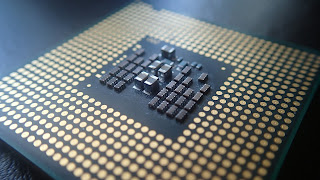







![How to unbrick hard bricked phone or revive a dead phone.[MTK]](https://blogger.googleusercontent.com/img/b/R29vZ2xl/AVvXsEhmmJiU62wbsyaM6ilOQDTT32II85FrR-NmsZzeh7xwfiQ9iGNBZjiDq73Zx3zKEJlVvgn7eNy0cIgmYNLFrJtr5hVq7Wmnde70K8cW-f-0yUXIZ3DsEO2iBJib_aNHvrqPIH283B9b954/s72-c/%25255BUNSET%25255D.jpg)
![How to fix invalid imei number in Android phones. [MTK][Marshmallow][Naugat]](https://blogger.googleusercontent.com/img/b/R29vZ2xl/AVvXsEhTAEmwQ4V0EL2QUrbvDIWEC5H9lgawgm6lbMdHTRJ4u3NU7T3Ly-QIIFmxy6ZeRRtEJcboKe1l6-uabqM0qXO5aJnDTkYVAY0DfuaqJ6KwqvEtjGMF09QNBBaOp8Stln00Av32ukJuSGo/s72-c/computer-crime-1233329_1280.jpg)
