How to unbrick hard bricked phone or revive a dead phone.[MTK]
With the high rate of new updates been dished out by Chinese OEMs, and the improved Android security, rooting and upgrading of OS of most MediaTek devices often leads to hard brick or dead phone situation. If you find yourself in any of these conditions, there's absolutely no need to panic. Just be calm and follow my instructions to unbrick or revive your dead phone.
Hard brick or dead phone is a situation where the phone refuses to power on after perhaps an attempted upgrade or rooting process. At this point, your PC will not even detect your device, this is the point where most people lose their cool, especially if the device battery is not removable.
Solution to hard brick or dead phone
Requirements
1. Download your phone's Stock rom. Check here for Stock MTK devices firmwares
2. Download and install the latest sp flash tool and Vcom drivers. Check here
3. Working brain.
STEP1
If you phone's battery is removable, simply remove your phone's battery and move to step 2.
If your phone's battery is not removable, then just be patient, don't plug it to charge, don't plug it to your PC, just allow the phone's battery to run down (Leave the phone to rest for at least 12 hrs. )
STEP 2
after leaving the phone to rest for few hours or 24hrs, then open your sp flash tool and select your scatter file.
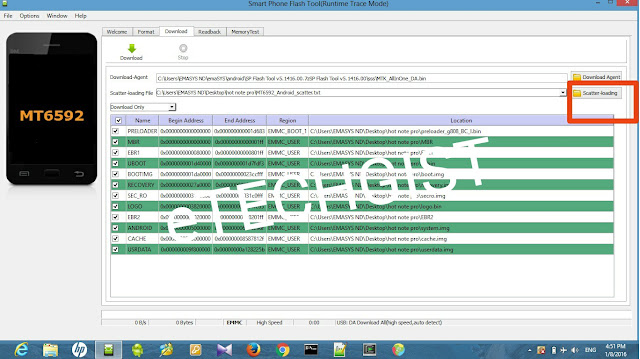
STEP 3
Now select the firmware upgrade, and click download, wait for 3 seconds then connect your phone with your USB cable. Wait for it to finish loading, then unplug your phone and power it on.
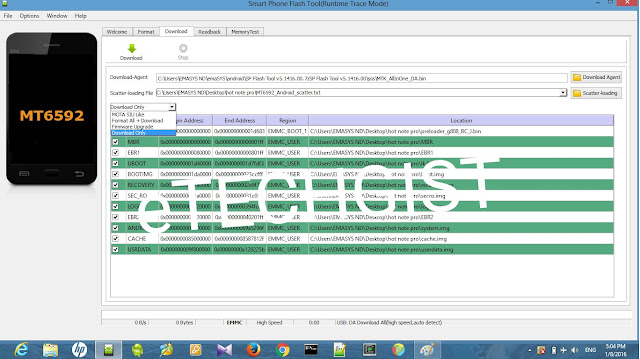
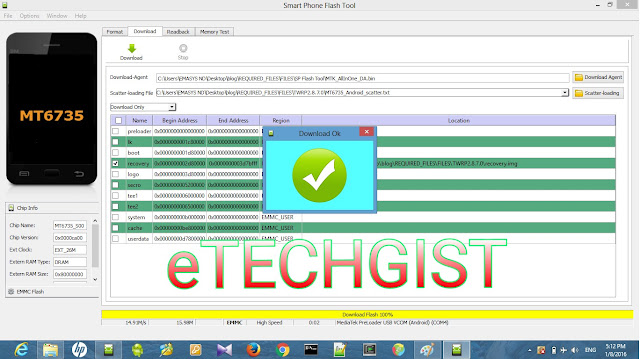
That's it You are back from brickland..
If you want to flash a new rom, or your original stock rom, its the same procedure.
Cheers!
We love comments...

![How to unbrick hard bricked phone or revive a dead phone.[MTK]](https://blogger.googleusercontent.com/img/b/R29vZ2xl/AVvXsEhmmJiU62wbsyaM6ilOQDTT32II85FrR-NmsZzeh7xwfiQ9iGNBZjiDq73Zx3zKEJlVvgn7eNy0cIgmYNLFrJtr5hVq7Wmnde70K8cW-f-0yUXIZ3DsEO2iBJib_aNHvrqPIH283B9b954/s72-c/%25255BUNSET%25255D.jpg)








![How to fix invalid imei number in Android phones. [MTK][Marshmallow][Naugat]](https://blogger.googleusercontent.com/img/b/R29vZ2xl/AVvXsEhTAEmwQ4V0EL2QUrbvDIWEC5H9lgawgm6lbMdHTRJ4u3NU7T3Ly-QIIFmxy6ZeRRtEJcboKe1l6-uabqM0qXO5aJnDTkYVAY0DfuaqJ6KwqvEtjGMF09QNBBaOp8Stln00Av32ukJuSGo/s72-c/computer-crime-1233329_1280.jpg)
