How to transform your Android phone to iPhone interface (ios9) [NO ROOT]
Hello everyone, today I want to show you how to transform your Android phone's user interface to look like that of iphone's ios9. The good thing about it is that root privilege is not required.
Those that migrated from iPhone to Android can agree with me that the ios interface is much more smoother and it's animation is sublime. At the end of this tutorial you'll be able to enjoy the sleek iPhone interface with your regular android device.
REQUIREMENTS
I've packaged all the required files to transform your phone. Download here or here
If at all you encounter any issues with the above link, here are all the files you'll have to download:
1.ilauncher (paid): the paid version of the ilauncher seems to be the best ios launcher out there.
2. inoty
3. LockScreen iOS9
You can get these apps on Google playstore.
PROCEDURE
step1
Download and install the aforementioned apps, then configure your launcher how you like and make it your default launcher.
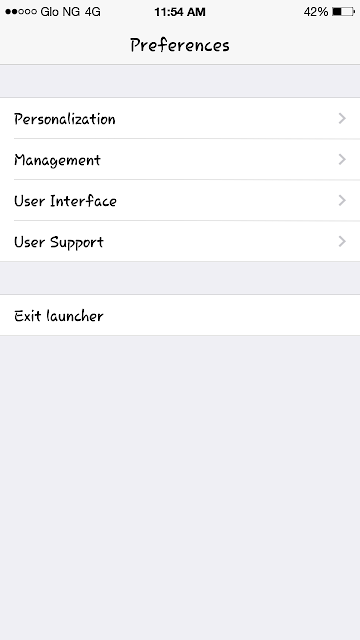
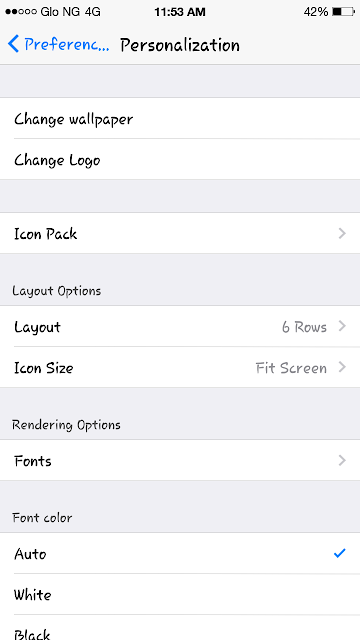
Then proceed to the inoty configuration, activate the inoty and the screen locker:
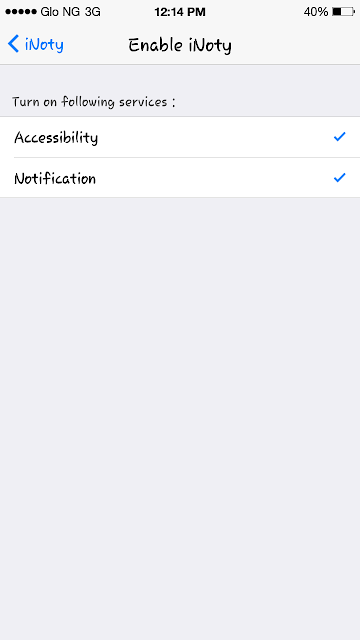
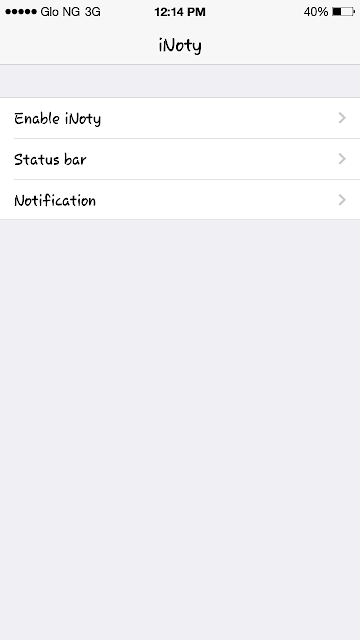
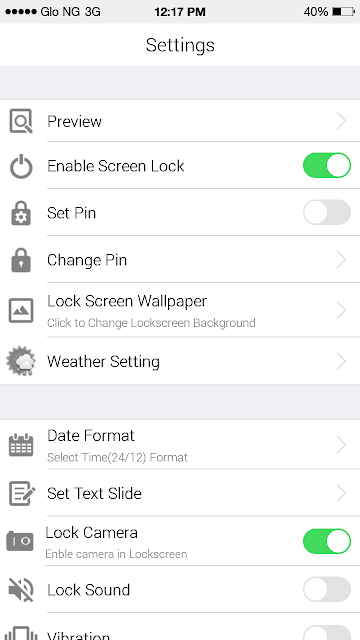
Then you're good to go... Here's my gm5:
Notification drawer

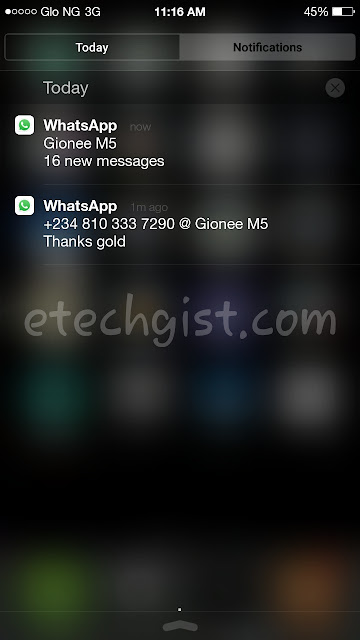
Ios search + blackberry keyboard
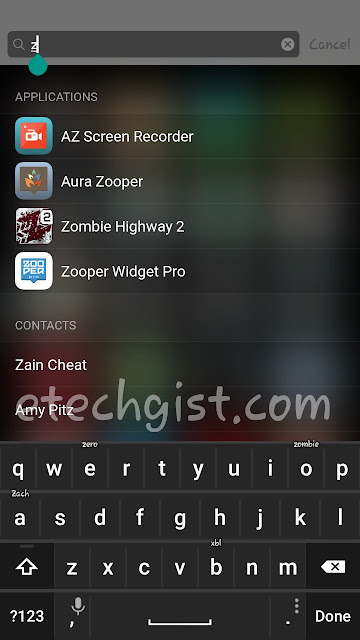
Ios lockscreen
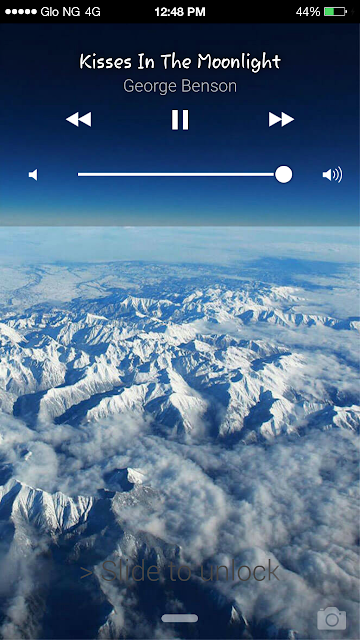
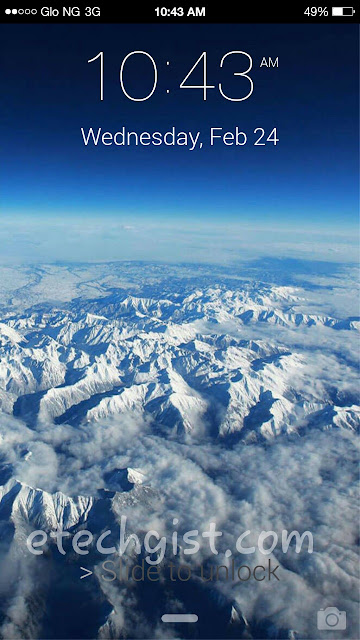
Ios launcher
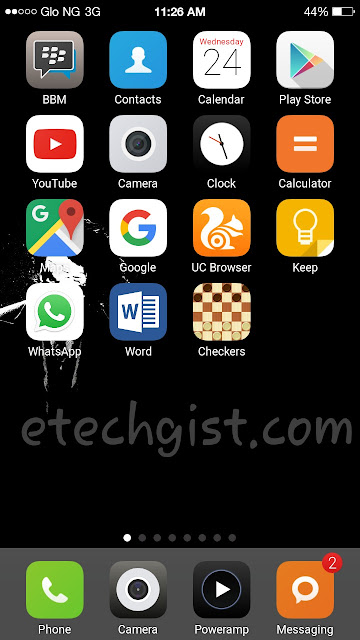
Cheers...
We love comments...
Those that migrated from iPhone to Android can agree with me that the ios interface is much more smoother and it's animation is sublime. At the end of this tutorial you'll be able to enjoy the sleek iPhone interface with your regular android device.
REQUIREMENTS
I've packaged all the required files to transform your phone. Download here or here
If at all you encounter any issues with the above link, here are all the files you'll have to download:
1.ilauncher (paid): the paid version of the ilauncher seems to be the best ios launcher out there.
2. inoty
3. LockScreen iOS9
You can get these apps on Google playstore.
PROCEDURE
step1
Download and install the aforementioned apps, then configure your launcher how you like and make it your default launcher.
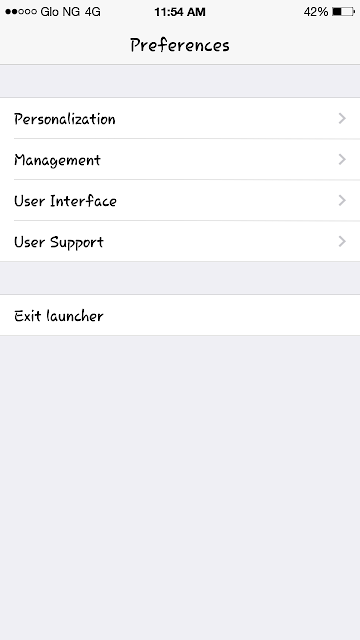
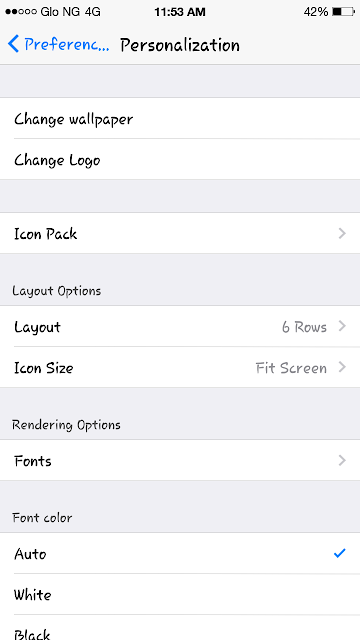
Then proceed to the inoty configuration, activate the inoty and the screen locker:
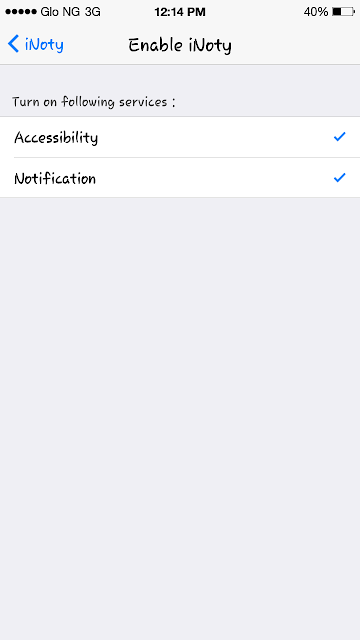
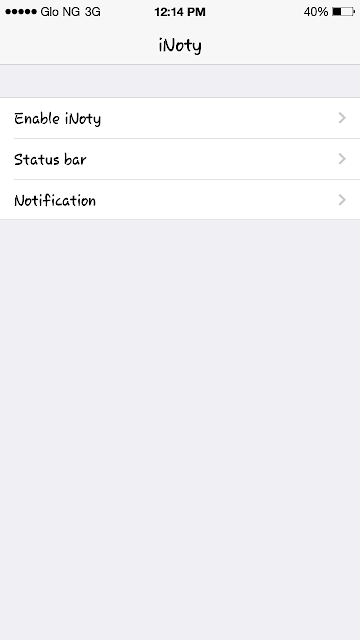
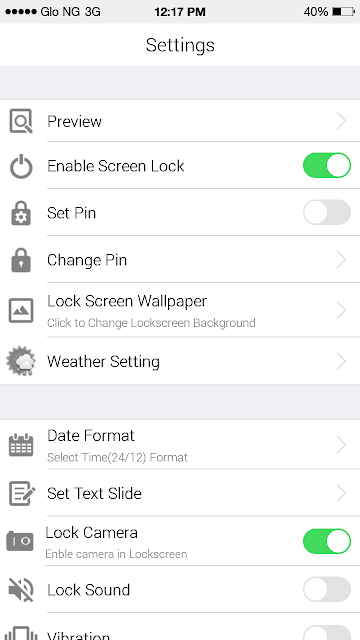
Then you're good to go... Here's my gm5:
Notification drawer

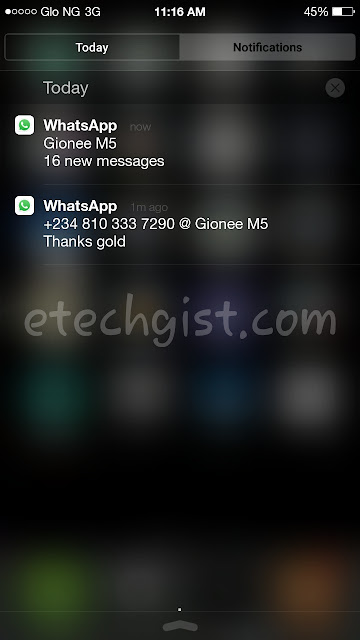
Ios search + blackberry keyboard
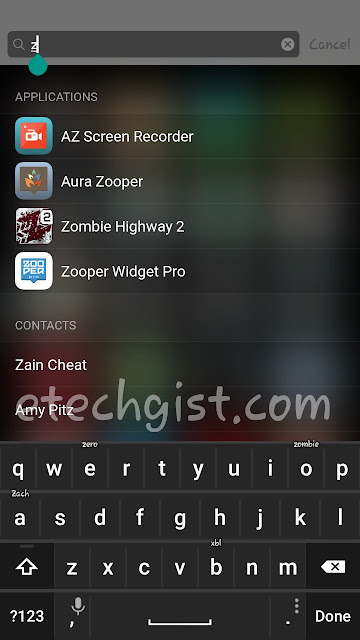
Ios lockscreen
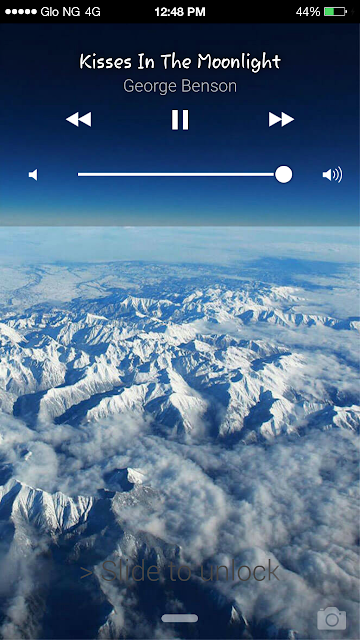
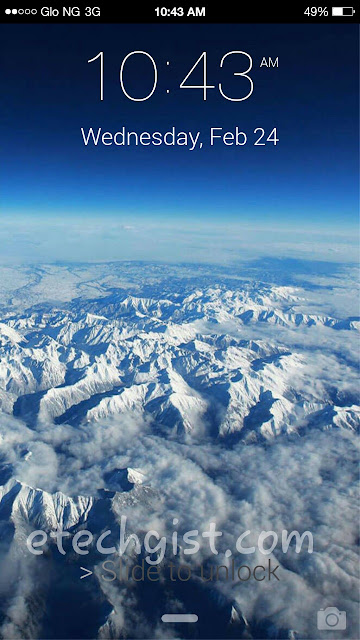
Ios launcher
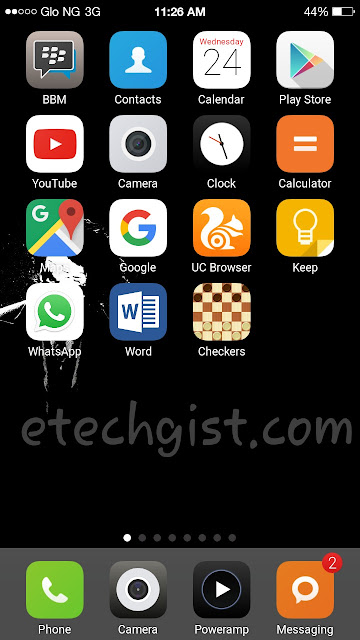
Cheers...
We love comments...

![How to transform your Android phone to iPhone interface (ios9) [NO ROOT]](https://blogger.googleusercontent.com/img/b/R29vZ2xl/AVvXsEgcL3p6_7MKhmB1oN17zNH8kdEtWRRzzCuLhnjjFbr5lH_rdss6X6jNqa-X2JKTMA400RqXCuhfgLBzw9GZ74p6d8F9B51wvu73N0HvV-rfp6dOoWsDo01o63xAin1pNAl7ABBuvn0Ap94/s72-c/%25255BUNSET%25255D.png)








![How to unbrick hard bricked phone or revive a dead phone.[MTK]](https://blogger.googleusercontent.com/img/b/R29vZ2xl/AVvXsEhmmJiU62wbsyaM6ilOQDTT32II85FrR-NmsZzeh7xwfiQ9iGNBZjiDq73Zx3zKEJlVvgn7eNy0cIgmYNLFrJtr5hVq7Wmnde70K8cW-f-0yUXIZ3DsEO2iBJib_aNHvrqPIH283B9b954/s72-c/%25255BUNSET%25255D.jpg)
![How to fix invalid imei number in Android phones. [MTK][Marshmallow][Naugat]](https://blogger.googleusercontent.com/img/b/R29vZ2xl/AVvXsEhTAEmwQ4V0EL2QUrbvDIWEC5H9lgawgm6lbMdHTRJ4u3NU7T3Ly-QIIFmxy6ZeRRtEJcboKe1l6-uabqM0qXO5aJnDTkYVAY0DfuaqJ6KwqvEtjGMF09QNBBaOp8Stln00Av32ukJuSGo/s72-c/computer-crime-1233329_1280.jpg)

My notification counts don't display except for Gmail and whenever I go to ilauncher preferences, it says inoty not certified. Pls is there any settings I'm missing?
ReplyDeleteGet the latest version from playstore or from onhax.
DeleteI tried it... But my status bar refused to change... I'm sure iNoty is responsible for that. But I launcher is telling iNoty is not certified. Help!
ReplyDelete