How to Root GIONEE M5 and port TWRP
First of all you have to have a good knowledge of using the sp flash tool, then other steps are easy..
There are files attached to this post that contains everything you need to root this amazing device.
PROCEDURE
1. Download SupersSu
2. Open sp flash tool
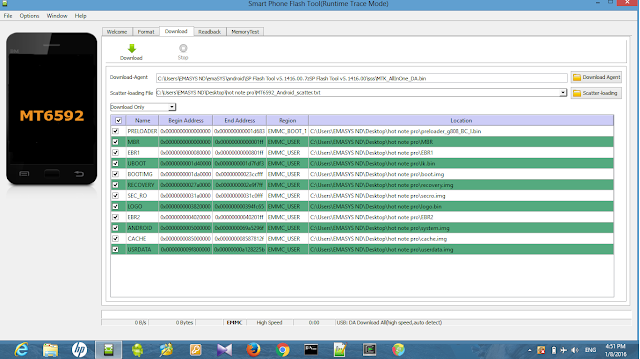
3, select the extracted scatter file in the folder you downloaded [ latest twrp for gionee m5 ]
4. Tick only the recovery, select the download only option in the sp flash tool.
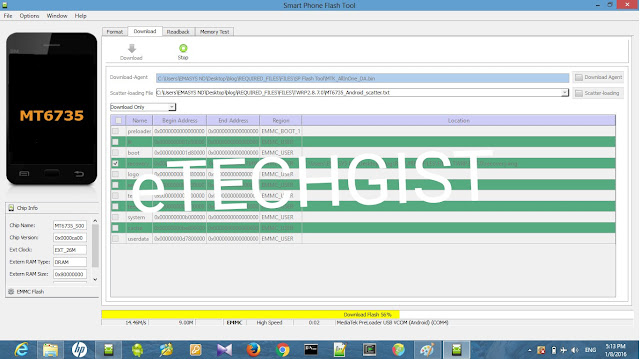
5. Click on download to flash the twrp recovery.
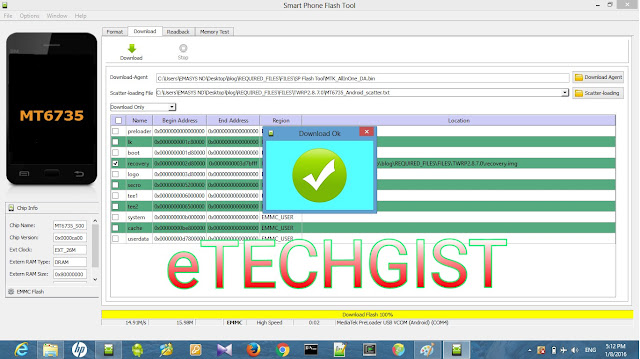
6. Then place the superSu in your SD card and load the phone in recovery mode (power + up)
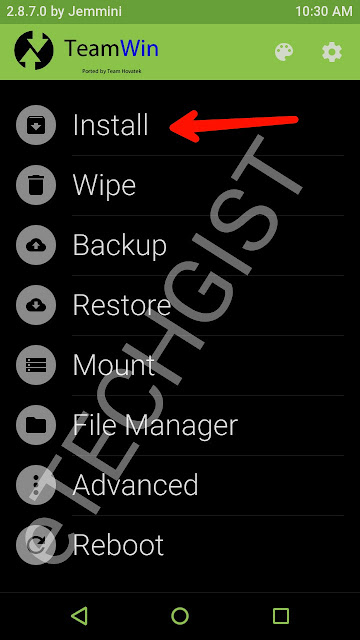
7. Locate the superSu in your SD card.
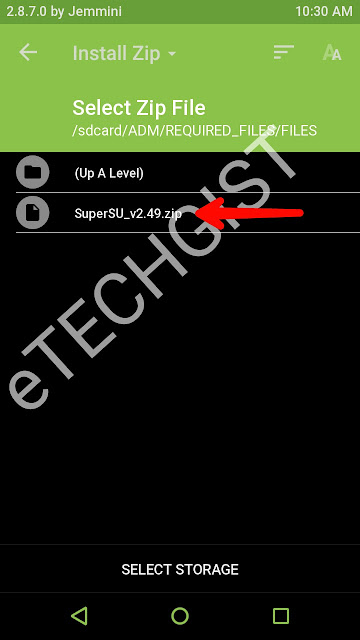
8. Then flash it!
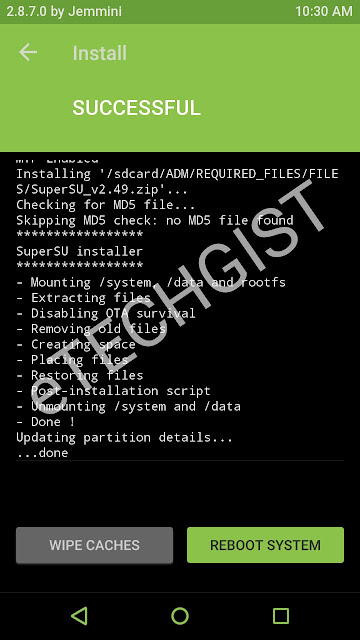
Very easy.
NOTE: load the phone straight to recovery(power+volume up) on first boot after flashing the twrp to avoid vain efforts.
Cheers.








![How to unbrick hard bricked phone or revive a dead phone.[MTK]](https://blogger.googleusercontent.com/img/b/R29vZ2xl/AVvXsEhmmJiU62wbsyaM6ilOQDTT32II85FrR-NmsZzeh7xwfiQ9iGNBZjiDq73Zx3zKEJlVvgn7eNy0cIgmYNLFrJtr5hVq7Wmnde70K8cW-f-0yUXIZ3DsEO2iBJib_aNHvrqPIH283B9b954/s72-c/%25255BUNSET%25255D.jpg)
![How to fix invalid imei number in Android phones. [MTK][Marshmallow][Naugat]](https://blogger.googleusercontent.com/img/b/R29vZ2xl/AVvXsEhTAEmwQ4V0EL2QUrbvDIWEC5H9lgawgm6lbMdHTRJ4u3NU7T3Ly-QIIFmxy6ZeRRtEJcboKe1l6-uabqM0qXO5aJnDTkYVAY0DfuaqJ6KwqvEtjGMF09QNBBaOp8Stln00Av32ukJuSGo/s72-c/computer-crime-1233329_1280.jpg)

No comments: