How to stop auto downloading images and videos from WhatsApp group chats
With the rise of funny and sometimes annoying and stale memes here and there, WhatsApp chat rooms are slowing becoming a dumping ground for such silly images, the annoying part is that this images automatically saves in your phone and are visible in your premium gallery. So here's how to stop this abused WhatsApp feature.
procedures
1. Open WhatsApp app, you'll see the three dots at the top right corner of the app touch it. If you're using a device with a menu(option) key, press it.
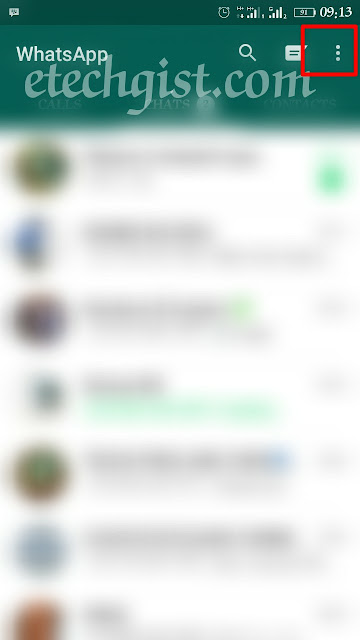
2. Now touch the settings option, it will take you to the settings segment.
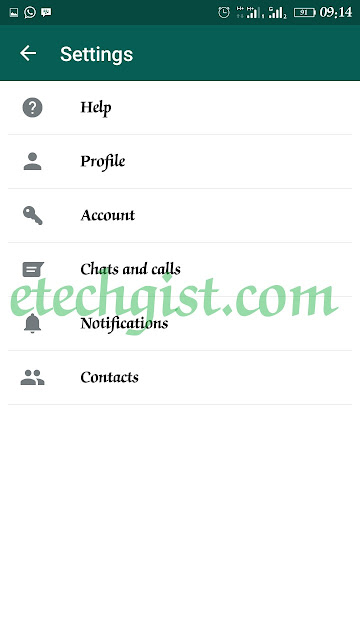
3. select the "chats and call" options

4. Now select the "media auto-download" option
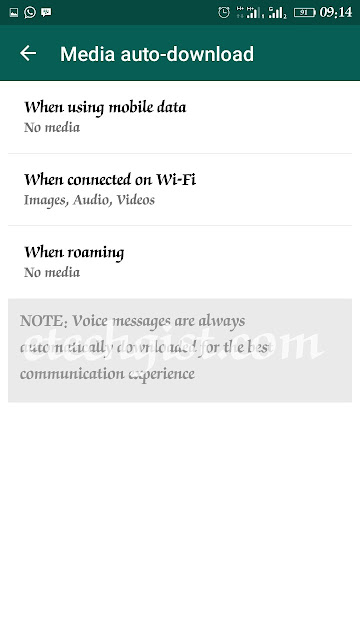
Uncheck all the checkboxes under the "when using Mobile data" option.
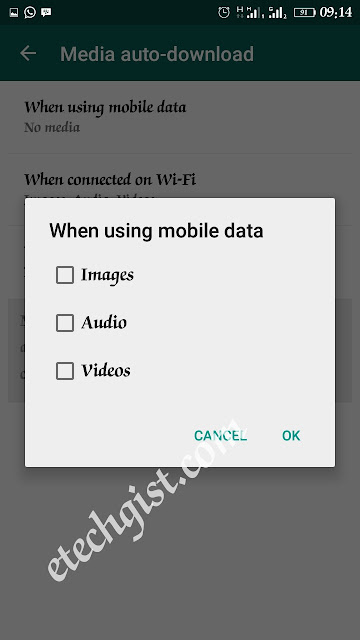
Now, go back to your lovely app and enjoy chatting peaceful without silly images popping up here and there in your phone's gallery...
Cheers...
We love comments....
procedures
1. Open WhatsApp app, you'll see the three dots at the top right corner of the app touch it. If you're using a device with a menu(option) key, press it.
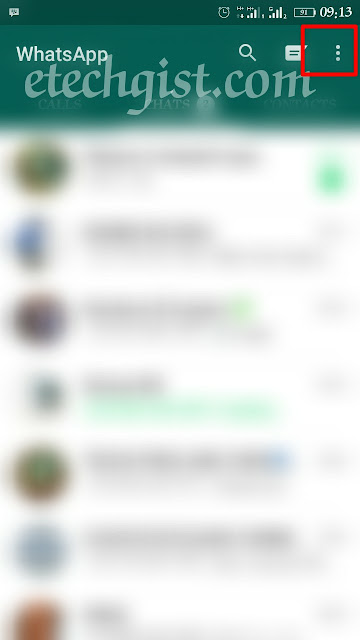
2. Now touch the settings option, it will take you to the settings segment.
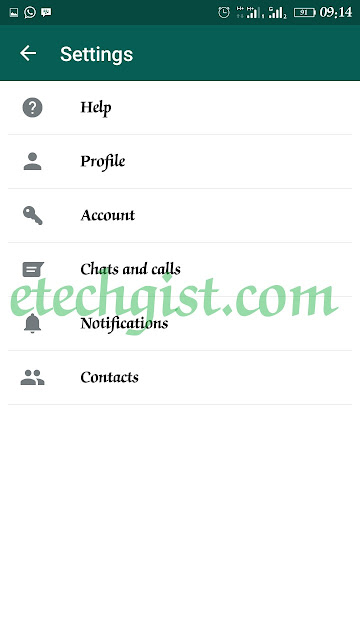
3. select the "chats and call" options

4. Now select the "media auto-download" option
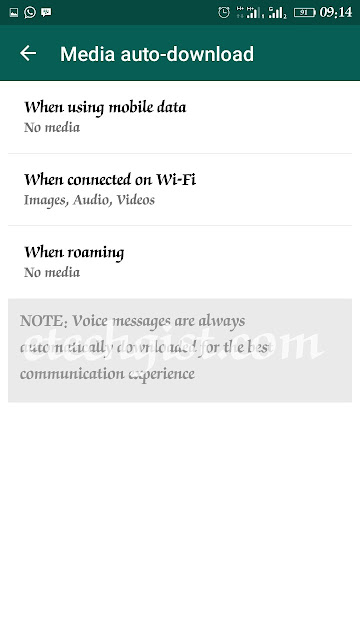
Uncheck all the checkboxes under the "when using Mobile data" option.
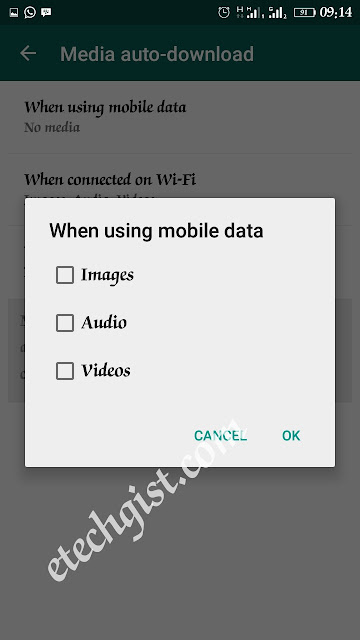
Now, go back to your lovely app and enjoy chatting peaceful without silly images popping up here and there in your phone's gallery...
Cheers...
We love comments....













![How to unbrick hard bricked phone or revive a dead phone.[MTK]](https://blogger.googleusercontent.com/img/b/R29vZ2xl/AVvXsEhmmJiU62wbsyaM6ilOQDTT32II85FrR-NmsZzeh7xwfiQ9iGNBZjiDq73Zx3zKEJlVvgn7eNy0cIgmYNLFrJtr5hVq7Wmnde70K8cW-f-0yUXIZ3DsEO2iBJib_aNHvrqPIH283B9b954/s72-c/%25255BUNSET%25255D.jpg)
![How to fix invalid imei number in Android phones. [MTK][Marshmallow][Naugat]](https://blogger.googleusercontent.com/img/b/R29vZ2xl/AVvXsEhTAEmwQ4V0EL2QUrbvDIWEC5H9lgawgm6lbMdHTRJ4u3NU7T3Ly-QIIFmxy6ZeRRtEJcboKe1l6-uabqM0qXO5aJnDTkYVAY0DfuaqJ6KwqvEtjGMF09QNBBaOp8Stln00Av32ukJuSGo/s72-c/computer-crime-1233329_1280.jpg)

No comments: