How To Stop Random Ads and Apps From Automatically Installing in Your Device
They've been an increase of malware apps ravaging Android devices, this can be frustrating especially those malware apps that keeps downloading and installing random apps without your consent.
While some of these apps will just be popping up random adverts on your device and feeding on your data.
They've been several apps developed to tackle these malware apps, but surprisingly these apps just keeps getting stronger.
So I'll show you how to uninstall it manually.
Here are few popular malware apps
1. Pornclub
2. com.android.wallpaper.provider
3. Engrils
4. Android
5. com.android.systemUI
6. Sea
7. IBingo Security
8. Adobe Air
9. Time Service
10. Monkey Test
11. Alg
Procedures to uninstall malware apps
First of all go to your phones settings, then navigate to apps, then check if you can locate any of the aforementioned apps or any other malware app that you've not been able to uninstall.

Then select the app, you may notice that the uninstall option is grayed out. There's no need to be worried.
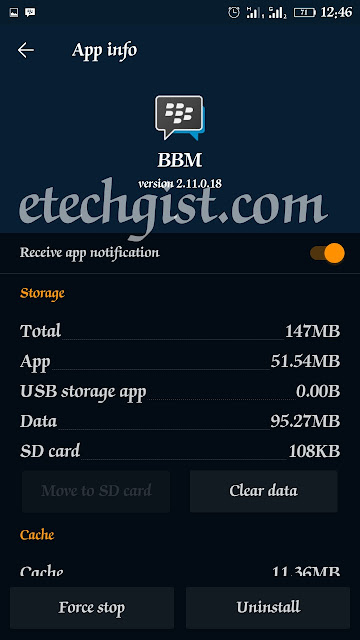
Just go back to your phone settings then go to device security then device administrators, you'll see that the malware app's checkbox is checked, just uncheck it, go to apps and uninstall the annoying app.
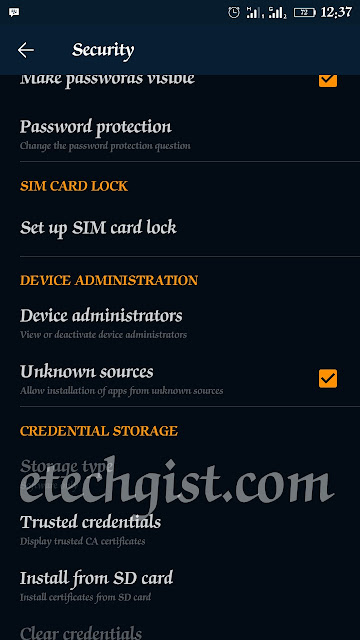
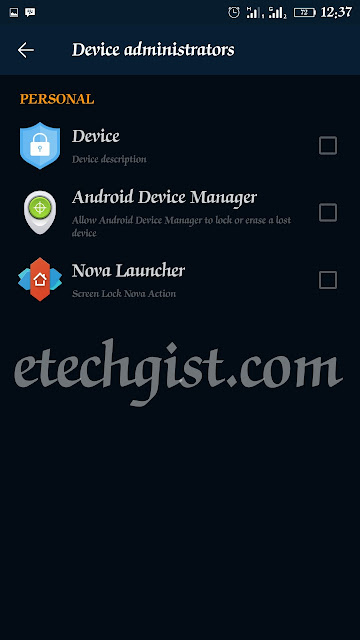
It's as easy as it looks.
Cheers.
While some of these apps will just be popping up random adverts on your device and feeding on your data.
They've been several apps developed to tackle these malware apps, but surprisingly these apps just keeps getting stronger.
So I'll show you how to uninstall it manually.
Here are few popular malware apps
1. Pornclub
2. com.android.wallpaper.provider
3. Engrils
4. Android
5. com.android.systemUI
6. Sea
7. IBingo Security
8. Adobe Air
9. Time Service
10. Monkey Test
11. Alg
Procedures to uninstall malware apps
First of all go to your phones settings, then navigate to apps, then check if you can locate any of the aforementioned apps or any other malware app that you've not been able to uninstall.

Then select the app, you may notice that the uninstall option is grayed out. There's no need to be worried.
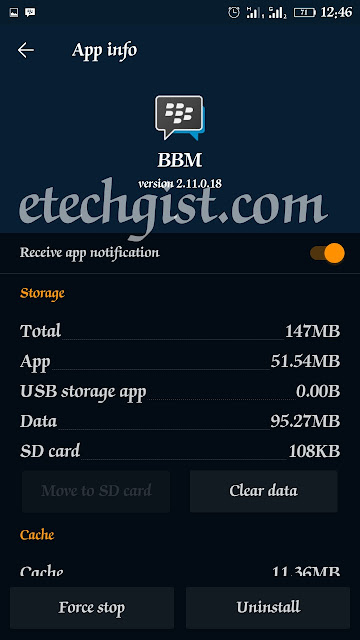
Just go back to your phone settings then go to device security then device administrators, you'll see that the malware app's checkbox is checked, just uncheck it, go to apps and uninstall the annoying app.
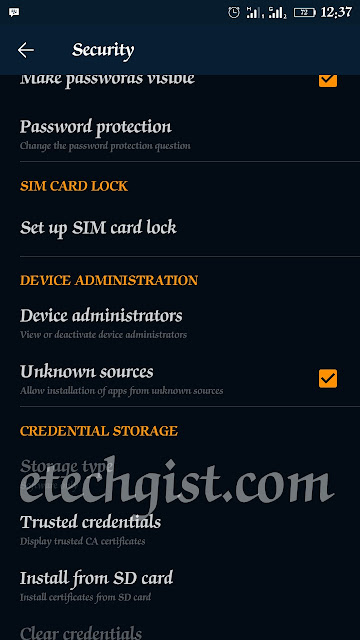
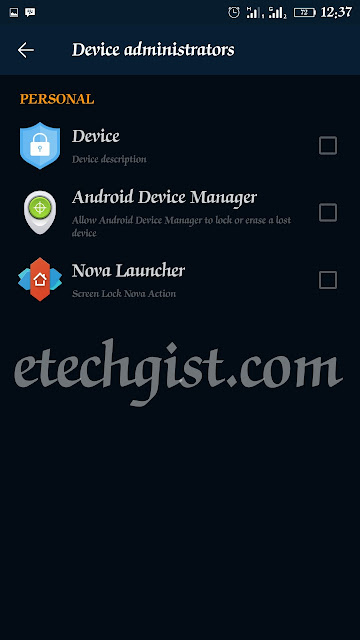
It's as easy as it looks.
METHOD #2 HOW TO STOP RANDOM POP ADS IN YOUR PHONE [BEST]
From my experience, this is arguably the best method to completely stop annoying ads from popping up in your phone every time you are connected to the Internet, since you might not be able to locate the actual malware app causing havoc in your phone.
Step #1
Install xposed installer, download and install adblocker xposed module.
See how to install xposed installer here
Step #2
Install the adblocker module and restart your phone. Now run the app and disable all the ads popping up in your phone.
Cheers.














![How to unbrick hard bricked phone or revive a dead phone.[MTK]](https://blogger.googleusercontent.com/img/b/R29vZ2xl/AVvXsEhmmJiU62wbsyaM6ilOQDTT32II85FrR-NmsZzeh7xwfiQ9iGNBZjiDq73Zx3zKEJlVvgn7eNy0cIgmYNLFrJtr5hVq7Wmnde70K8cW-f-0yUXIZ3DsEO2iBJib_aNHvrqPIH283B9b954/s72-c/%25255BUNSET%25255D.jpg)
![How to fix invalid imei number in Android phones. [MTK][Marshmallow][Naugat]](https://blogger.googleusercontent.com/img/b/R29vZ2xl/AVvXsEhTAEmwQ4V0EL2QUrbvDIWEC5H9lgawgm6lbMdHTRJ4u3NU7T3Ly-QIIFmxy6ZeRRtEJcboKe1l6-uabqM0qXO5aJnDTkYVAY0DfuaqJ6KwqvEtjGMF09QNBBaOp8Stln00Av32ukJuSGo/s72-c/computer-crime-1233329_1280.jpg)

Just what I needed... Thanks man!
ReplyDeleteAnytime
Delete