How to add customized navbar to any android phone.[ROOT]
Hello everyone, today I'll show you how you can add android navigation bar to any android device, also I'll show you how you can tweak your navbar to get a premium quality designed navbar for free.
You'll agree with me that at some point your regular android navbar becomes boring and you wish you could just change it to something more appealing to the eyes. This post will show you how to change your navbar at will...
PROCEDURE
HOW TO ADD A NATIVE ANDROID NAVBAR TO ANY ANDROID PHONE
it's quite a simple task, as far as you have a decent file manager (I'll recommend "es file manager") just use the search button in your file manager to search for "build.prop" then duplicate it, move the duplicated copy to somewhere safe. Now open the original build.prop and edit it with any text editor in your phone, then add this single line of code to the build.prop: qemu.hw.mainkeys=0 and reboot.
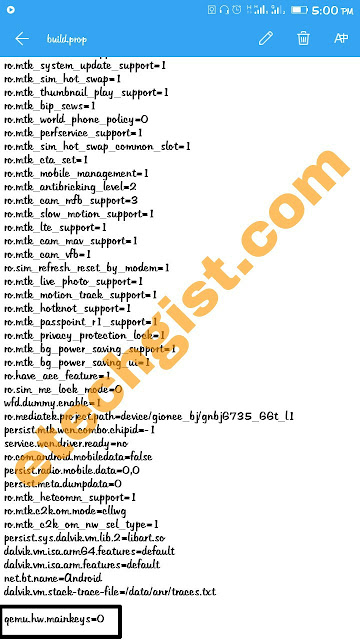
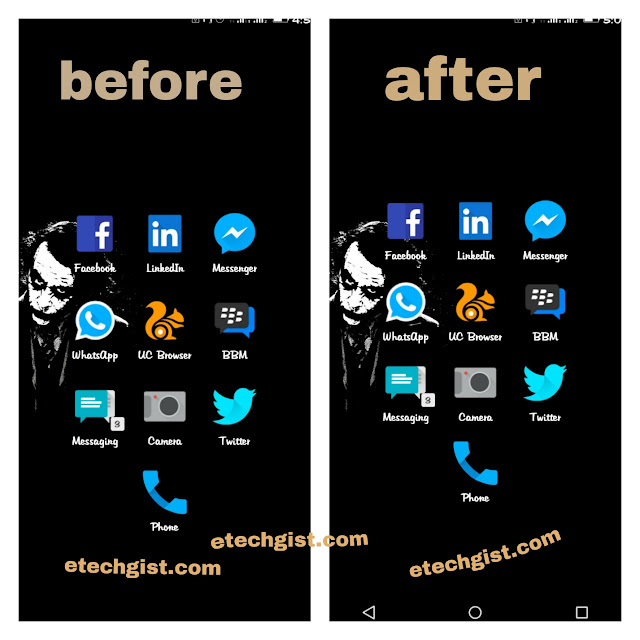
HOW TO TWEAK YOUR NAVBAR
step 1
Install xposed installer
Step 2
Within the xposed installer app, download, install and activate the xstana module.
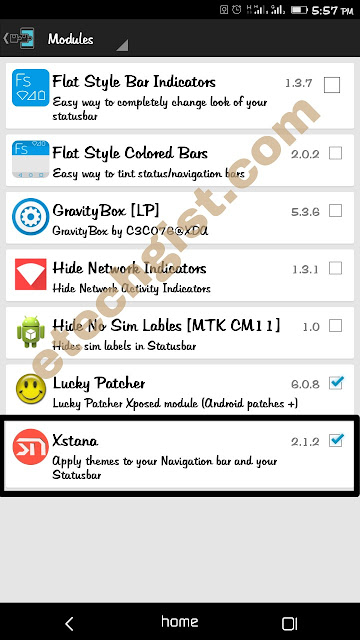
Step 3
Run the xstana module then you'll see plenty of premium navbar designs to choose from. Choose any one of your choice, reboot and enjoy.
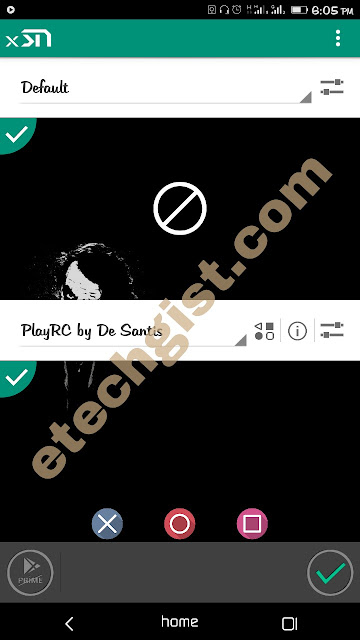
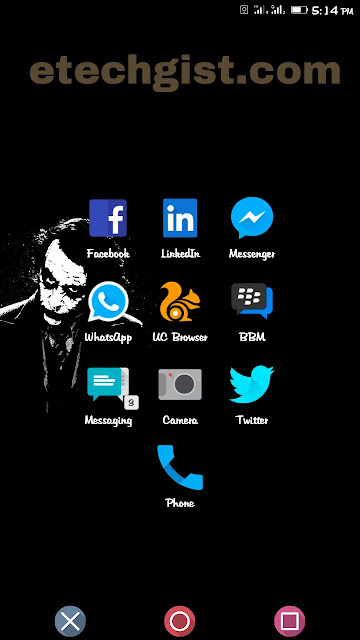
Cheers...

![How to add customized navbar to any android phone.[ROOT]](https://blogger.googleusercontent.com/img/b/R29vZ2xl/AVvXsEj_37ZDJEw9aFD4_PYHoase9UgCV5oT-OaQ4es66EiCLR4L9fPl-J_l_c-Mue1cx_vPAZfjc36gsdrAoBmKgil9gPCP0hqgin5AiQPVW2xL1dHtwmzNvFd1uZZCPSjJMgSOM4bTKuQRhaM/s72-c/%25255BUNSET%25255D.jpg)








![How to unbrick hard bricked phone or revive a dead phone.[MTK]](https://blogger.googleusercontent.com/img/b/R29vZ2xl/AVvXsEhmmJiU62wbsyaM6ilOQDTT32II85FrR-NmsZzeh7xwfiQ9iGNBZjiDq73Zx3zKEJlVvgn7eNy0cIgmYNLFrJtr5hVq7Wmnde70K8cW-f-0yUXIZ3DsEO2iBJib_aNHvrqPIH283B9b954/s72-c/%25255BUNSET%25255D.jpg)
![How to fix invalid imei number in Android phones. [MTK][Marshmallow][Naugat]](https://blogger.googleusercontent.com/img/b/R29vZ2xl/AVvXsEhTAEmwQ4V0EL2QUrbvDIWEC5H9lgawgm6lbMdHTRJ4u3NU7T3Ly-QIIFmxy6ZeRRtEJcboKe1l6-uabqM0qXO5aJnDTkYVAY0DfuaqJ6KwqvEtjGMF09QNBBaOp8Stln00Av32ukJuSGo/s72-c/computer-crime-1233329_1280.jpg)

No comments: