How to unroot an android phone without losing any file [MTK]
Hello everyone, today I'll show you how you can easily unroot your Android phone without losing any file, even your call log, messages and contacts will still be intact. After unrooting you'll be able to install ota updates without fear of brick or error.
Someone may ask "what if I use the unroot option in the SuperSu installed in my phone?" Trust me that option does not exactly unroot your phone completely, because your phone's boot.img has been modified and except you replace it your phone will brick if you attempt to update it through OTA services.
Now let's get to the point.
PROCEDURE
1. Download your phone's stock firmware if you don't have it already in your PC. You can get it here
2. Download and install sp flash tool.
3. Now run sp flash tool in your pc, locate your phone's scatter file from the firmware folder.
[see how to use sp flash tool here]
4. Once the files are loaded in the sp flash tool, tick the BOOT.IMG, RECOVERY.IMG and SYSTEMS.IMG options, then use the Download only option to flash these files into your phone.
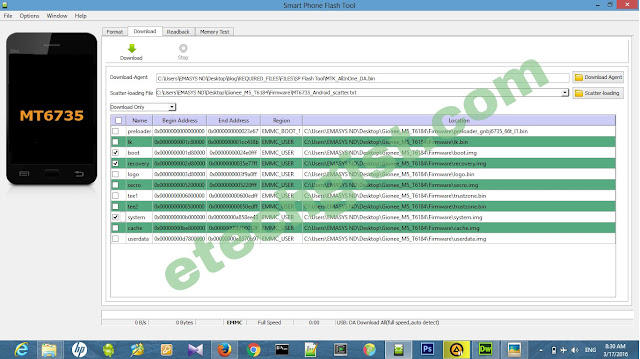
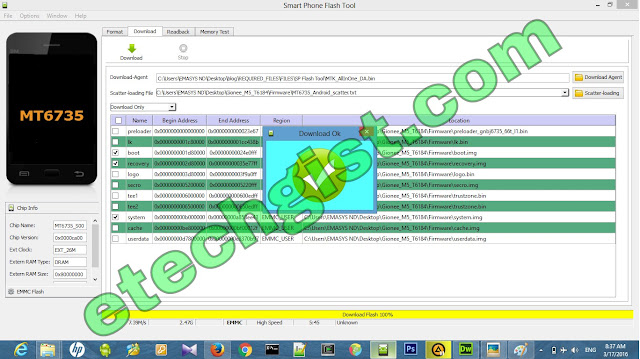
Now reboot and update your phone without fear of bricking it.
Cheers...
Someone may ask "what if I use the unroot option in the SuperSu installed in my phone?" Trust me that option does not exactly unroot your phone completely, because your phone's boot.img has been modified and except you replace it your phone will brick if you attempt to update it through OTA services.
Now let's get to the point.
PROCEDURE
1. Download your phone's stock firmware if you don't have it already in your PC. You can get it here
2. Download and install sp flash tool.
3. Now run sp flash tool in your pc, locate your phone's scatter file from the firmware folder.
[see how to use sp flash tool here]
4. Once the files are loaded in the sp flash tool, tick the BOOT.IMG, RECOVERY.IMG and SYSTEMS.IMG options, then use the Download only option to flash these files into your phone.
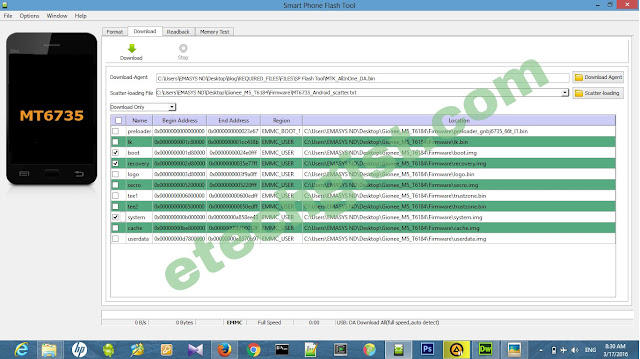
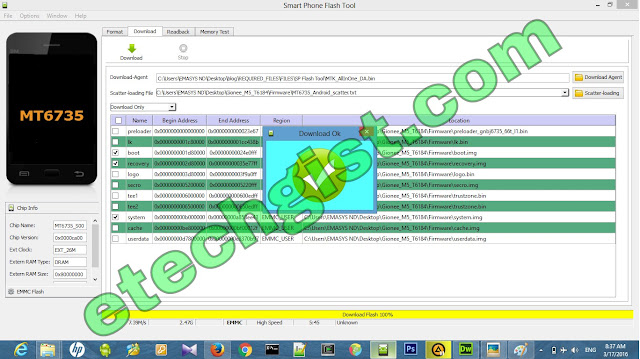
Now reboot and update your phone without fear of bricking it.
Cheers...

![How to unroot an android phone without losing any file [MTK]](https://blogger.googleusercontent.com/img/b/R29vZ2xl/AVvXsEiWmkttL9JhGH7MVFuRRxU-09-2Uri_9cAmTnZeE66W6U3zEKKM6ZfrS8Wh0rEfKgStPdWW-Ao1wuLm7vBsq_UYtapE1eA9KLn982Q2UU56cTqtYuB4SBjDWfc1M3-OHTgQJth2mPwC5zI/s72-c/%25255BUNSET%25255D.jpg)








![How to unbrick hard bricked phone or revive a dead phone.[MTK]](https://blogger.googleusercontent.com/img/b/R29vZ2xl/AVvXsEhmmJiU62wbsyaM6ilOQDTT32II85FrR-NmsZzeh7xwfiQ9iGNBZjiDq73Zx3zKEJlVvgn7eNy0cIgmYNLFrJtr5hVq7Wmnde70K8cW-f-0yUXIZ3DsEO2iBJib_aNHvrqPIH283B9b954/s72-c/%25255BUNSET%25255D.jpg)
![How to fix invalid imei number in Android phones. [MTK][Marshmallow][Naugat]](https://blogger.googleusercontent.com/img/b/R29vZ2xl/AVvXsEhTAEmwQ4V0EL2QUrbvDIWEC5H9lgawgm6lbMdHTRJ4u3NU7T3Ly-QIIFmxy6ZeRRtEJcboKe1l6-uabqM0qXO5aJnDTkYVAY0DfuaqJ6KwqvEtjGMF09QNBBaOp8Stln00Av32ukJuSGo/s72-c/computer-crime-1233329_1280.jpg)

Great. Worked!
ReplyDelete